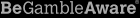Introducing The InPlay Football Trading Scanner
February 4, 2019 by Darren Hall
Filed under News
Want to have all the inplay facts & statistics you will ever need to improve your football trading, realtime at your fingertips for every live match?
Let me hand you over to the boys from InPlay Trading to tell you more….
Welcome to the all new Inplay Stats Scanner.
This brilliant Scanner will save time and effort ensuring more of that precious time is spent on the important task of making money.
How often has time been wasted looking up inplay stats and opening various browsers and about to jump on something that stands out to find Betfair have SUSPENDED and a goal has been scored.
Opportunity gone, profits lost, back to the drawing board.
It’s happened to us all! Very frustrating indeed.
With this tool, however, you will spot instant opportunities in front of you on one page, using just one browser and manage to get on them to lock in profits as the goals fly in the net without the inconvenience of checking other sites in those seconds which can cost you lost £££.
The tool covers those important aspects of a match inplay. Stats include Shots On Target and Off Target, Corners, Possession, and Red Cards which form an integral part of an assessment on a game that you are trading. The Scanner updates all these statistics automatically as the game is played. Inplay. In real time.
The tool shows odds at Kick Off that will give you a comparison of the same market prices at any given time inplay. There are also Betfair graphs and much more.
Example 1
A trader might spot a game with 7 Shots On Target after 15 minutes.
He decides to Back Over 2.5 and 1-1.
Example 2
You see an underdog at home having 66% Possession, 4 Shots On Target, 3 Corners to nil.
You decide to put a small Back on them at odds of 3.5.
Members will also be able to set up the tool as they want to cover their own Strategies.
For example, when a game is 0-0 and the draw hits 2.0 a notification sound will notify the user that a game has reached that trigger allowing the trade to be put on instantly via the Betfair price showing on the Scanner tab. Others might choose to Back Over 2.5 when the price hits 3.0 or Back favourite when they are 1 down.
This tool is a must have addition to the armoury if you’re serious about making money on the betting exchanges. Successful trading is about making correct decisions. It is also about timing.
The Inplay Scanner will help you make those all important decisions and quickly, consequently increase your profit potential.
Here are a few glimpses of the software and what you can do with it….
Introduction
Scanner Tutorial
Example Games
Fantastic stuff. We have been playing around with the software for the last few days and it is nothing short of genius.
Just had this in from the boys too…
We have now added 8 free sample trading tips to the help page within the Members area to give some of you a few ideas on what sort of strategies the tool can be used in conjunction with.
All of these have been used us over the months/years in our regular trading and do very well in general
So don’t delay, get InPlay Trading today….
Geeks Toy – 25% Off – 2 day special Olympic promo
August 5, 2012 by Darren Hall
Filed under News, Olympics 2012
Well they do say that all good things must come to an end and sadly Sunday marks the end of the London Olympics. They have been truly fantastic.
So to soften the blow of the end of the games, our good friends over at Geekstoy have a brilliant offer to cheer everyone up.
It’s Gold, Silver and Bronze to The Geek for that one. Enjoy….
Geeks Toy – 25% Off – 2 day special Olympic promo
The Olympics are drawing to a close & the football season is just about to kick off. Here at geek towers we are in high spirits due to TeamGB doing so well, we thought we’d run a one off promo for customers.
So between now & the start of the Olympic closing ceremony at 9pm on Sunday evening, you can pick up a 3 month subscription for our Betfair software at a 25% discount. That works out at only £5 a month / 16p a day.
The offer is open to both first time & existing customers. { Existing customers will have the time added to the end of their current subscription }
So what are you waiting for, get your hands on the most popular trading software for Betfair today at an amazing price!
https://www.geekstoy.co.uk/AGT/Subscriptions/login.php
Enjoy
TG
The Purple Geek
June 21, 2012 by Darren Hall
Filed under News
So you have your brand new shiny Betdaq account (with your 3% commission & free bets pending), so how you gonna use it.
Well as luck would have it the latest version of The Geeks Toy software is all Purpled Up and ready to go, with 100% support for Betdaq now, brilliant. Oh yeah and it’s all Free too !
Here is the Geek himself to tell you more…..
Here’s a complete list for your reference of all the new goodies available in version 1.2.
Multi Exchange Support
From this version, the application is available for both Betfair and Betdaq.Multi Language Support
With the help of a few in the community we have been working together this year to provide multi language support. As a result of everyone’s hard work so far this year, Included in this Beta is the ability to select a language at login to enable you to use the product in a number of languages other than English. The help files now have the translated application terms contained within. Where a help file has not been fully translated by a member of the community, a Google Translate drop down shows at the top to enable you to see the page fully translated by Google in that language. You can read further about this project here, and also add your name if you want to help me to translate the toy into your language.Kick Ass In-Play Interface!
A brand new, fully customisable, kick ass in play interface including a brand new unique in-play ladder style interface that can be set vertically or horizontally depending on your preference. This can be activated via the Main Info Bar menu. Full details here.Stop Loss
Yes the bloody stop loss is finally here Geek Style! It may be slightly different to what you are used to, so please don’t use it until you fully understand it. Full info can be found in the Staking & Tools control help file, but here are the highlights….1. The stop loss is fully automatic and works on your overall position. It is NOT attached to individual bets as is the case with most products. For instance if you have a £10 back bet matched, followed by 2 £10 lay bets it will only trigger based upon the price of the last lay bet if the criteria is met.
2. Any matched bet position stop losses show in the ladder at their trigger price in Red. Unmatched bet stop losses show on the ladder at their trigger price in orange. These can be dragged & dropped to different trigger prices as required.
3. There is an option for automatic greening with the stop loss. In some cases market fluctuations means the stop loss bet may be matched at a better or worse price which means the greening may not be 100% accurate. Should this be the case you will see a new small stop loss position show in one direction or another. You will need to manually green up when this happens.
4. There is a further option to automatically cancel all unmatched bets on the selection when the stop loss triggers.
I would advise against use of stop losses on fast moving in play markets, nor relying on them whilst you are away from your PC.
Trailing Stop
The stop loss includes a trailing stop, where the loss position decrements 1 tick for every tick the market moves in your favour.New Tools Functionality
Some extra features have been added to the existing tools & the stop loss to enable more flexibility when trading. Full info can be found in the Staking & Tools control help file, but here are the highlights….1. A new menu option has been added to the Tools & default staking menu called “Use Global Tools”. When switched on, the tools behave as currently & apply to new bets placed on all markets. When switched off, a new Tools Toolbar appears at the top of the ladder & right of the grid which enables you to set tools at selection & market level. { This option can only be changed if no markets are open.}
2. Cancel Tools on Market Hedge – When switched on, this option will cancel all tools active on all bets in the market when the whole market is hedged using one of the various options.
3. Cancel Tools on Selection Hedge – When switched on, this option will cancel all tools active on all bets on that selection when the selection is hedged. { NB It does not cancel tools when the whole market is hedged. Use the option above for this. }
MACD Chart
New MACD chart added to the streaming charts. If you don’t know what it is, try Wikipedia.Shortcut Key Manager
You can now change the shortcut keys for the ladder and bet controls. This can be opened via the main info bar menu.Betfair Live Video
Support has been built in for the Betfair live video page which maximises screen real estate. It can be launched via either the Main Info Bar menu, or when a market is available to watch on Betfair video, a TV icon will show next to the countdown clock which you can click.Multibet Tool
A new multi bet placement window has been added which can be opened from the Main Info Bar menu when a Market is open. { Dutch flag. } This window allows you to place bets on one ore more selections using the following popular methods in either stand alone or combinations of….• Dutching / Bookmaking
• Back / Lay the field.
• Stop Entry ( Price conditional entry }
• Place bets at a specified time.
• Drip FeedCheck out the user manual for the control for further info. One important thing to note is that like the entire application, the projected P&Ls in this window calculate & display inclusive or exclusive of commission depending on the option you have set in Main Info Bar Menu -> Profit, Loss & Hedge display.
Football Correct Score Markets
Keep bets are now supported on these markets.Payout Staking
A new “Payout” staking type, which places bets based upon Backers Stake + Layers Liability.Race Timer
A new race timer for horse racing which can be optionally switched on in the Grid, Ladder and in-Play interfaces via the menu.Cloud Functionality
New “Cloud” settings in the Main Info Bar menu. This enables you to back up and restore your entire settings & profiles to our server. This will enable you to easily transfer them to another PC, or recover them easily if your hard disk fails. There is also an option to share one of your profiles for other users to download as well.Going In Play Indicator
Going In Play Indicator – Markets that are due to go in play are now identified as such by a green “GO” icon to the right of the market timer.
Wow that is quite a list on top of everything else you get in the package.
If you haven’t come across the software before then you are in for a treat. The Toy is a premium betting and trading application for Betfair, the world’s leading betting exchange. It is one of the highest performing, most user friendly, flexible and customisable applications in the marketplace today. It introduces many previously unseen features to boost your performance and productivity whilst trading. Best of all, it’s completely free to use. Not a free trial, not free limited functionality, but 100% FREE.
Here’s a couple of videos showing a basic introduction to this great bit of software….
So to grab yourself a copy of the free trading platform it’s all on the homepage www.geekstoy.com head for the bright, shiny download button and start trading, for FREE, today and start playing with a risk free bank.
Here is a little taster of the software in action, for their latest video portfolio (the full set is coming soon to bet72)
The Geeks Toy Now With Training Mode
November 8, 2011 by Darren Hall
Filed under News
Fancy getting into sports trading but are a little worried about the effect it might have on your balance if you make a few mistakes as you learn the ropes? And whilst risk free betting is the perfect way to grow your betting exchange balance to play with how about a second option too.
Well he latest version of the brilliant Geek’s Toy software (the FREE Betfair trading application) now includes a very handy new feature, a full blown Training Mode.
Over to The Geek himself to explain all….
Training Mode
In this version you will be given an option at log in to use either Betfair Live or Training mode. To choose Training Mode, select it from the “Betfair Live” drop down next to the login button. In training mode you will be playing with pretend money. Once you have logged in, you can set your starting bank via Main Info Bar Menu->Training Mode Starting Bank
As there is no current accurate way to determine the market settlement, then in training mode your bank is automatically adjusted in line with your market exposure. Should you have a greened market, your balance is adjusted upwards minus 5% commission to simulate real market settlement. Should you blow your training bank, you will need to restart the application. { I did that deliberately just so you can feel a little pain.
}
This is the very first release of training mode, and other than brief testing by me, it hasn’t been used in anger yet so expect a bug or two as a hell of a lot of new code went into it. I have stuck it in the live release without extensive testing as there is no risk to your money in the event of a lock up / crash. Should you come across any bugs please report them here.
Also note that although I have done my best to simulate real market behaviour, training mode does not accurately reflect real money trading. This is for a variety of reasons, the main being that markets react to real money being placed which they can not do with dummy money. Whilst training mode is a good way to learn the product and the markets, there is no substitute for the real thing.
We can’t wait to try this out, imagine being able to play around with all the strategies and trading ideas with no risk to your Betfair balance. In fact this looks like a marriage made in heaven for our sister product over at
Play with each of the strategies, see how they pan out in the live markets all risk free and once your are happy with the way to play out, switch to live mode and go for them green screens, brilliant.
We will be covering this is great detail over the coming weeks that is for sure.
If you haven’t come across the software before then you are in for a treat. The Toy is a premium betting and trading application for Betfair, the world’s leading betting exchange. It is one of the highest performing, most user friendly, flexible and customisable applications in the marketplace today. It introduces many previously unseen features to boost your performance and productivity whilst trading. Best of all, it’s completely free to use. Not a free trial, not free limited functionality, but 100% FREE.
Here’s a couple of videos showing a basic introduction to this great bit of software….
So to grab yourself a copy of the free trading platform it’s all on the homepage www.geekstoy.com head for the bright, shiny download button and start trading, for FREE, today and start playing with a risk free bank.
Here is a little taster of the software in action, for their latest video portfolio (the full set is coming soon to bet72)